Automate your sustainability efforts by connecting SkootEco with hundreds of apps through Make. This guide provides step-by-step instructions on how to build custom workflows that make carbon offsetting, sustainability reporting, and eco-friendly initiatives part of your daily operations.
Login or Create an Account
Visit Make and either log in to your existing account or create a new one.
Access the Dashboard
From the Make dashboard, click on the "Create a new scenario" button. Alternatively, navigate to the Scenarios page from the sidebar and create a scenario from there.
Build Your Scenario
Choose to "Build from Scratch", or utilise Make's templates or AI Assistant for a guided setup.
Add the First Module
Click the first module to begin building your Scenario. If needed, refer to Make's "Creating a Scenario" guide for detailed instructions.
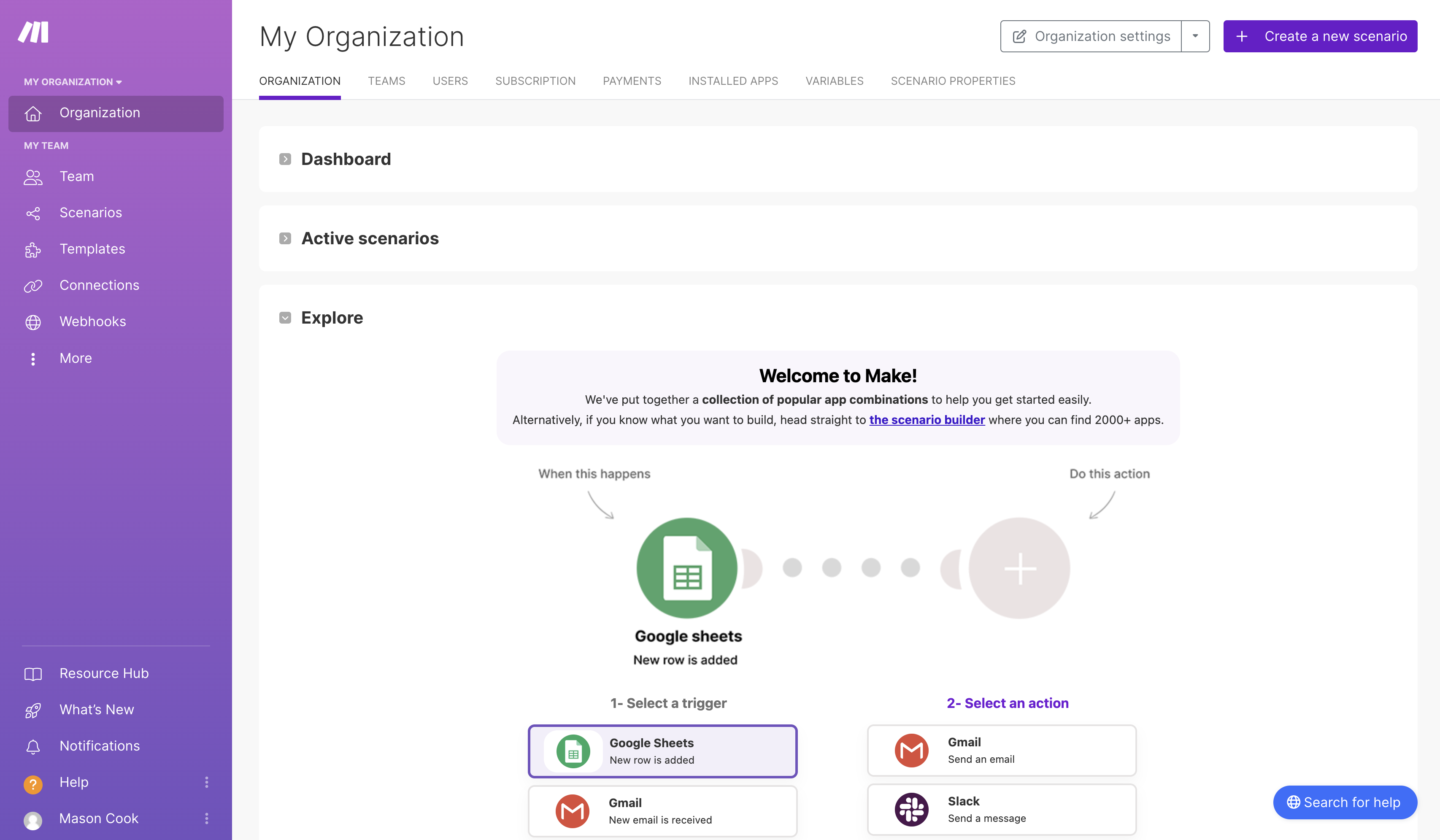
Insert a SkootEco Module
Create a new module within your Scenario.
Search for SkootEco.
Select the type of impact you want to make:
Plant Trees
Reduce CO2 Emissions (fund carbon reduction projects)
Recover Plastic Bottles (from coastlines)
Allocate Trees, Plastic, and Carbon Offset (for a combination impact)
Configure Your SkootEco Module
Profile ID:
Find this by logging into your SkootEco account and navigating to the API & Integrations page. Follow the guide at the top of this page to set up your API.
EcoBuddy Email (Optional):
Use this field to make a joint impact. For example, pull in an email from a previous module to create a joint impact with the sender.
Activity Type:
Enter the purpose of the impact, e.g., "Planting a tree for every email received."
Impact Quantity:
Specify the number of trees to plant, bottles to recover, or tonnes of CO2 to reduce per scenario run.


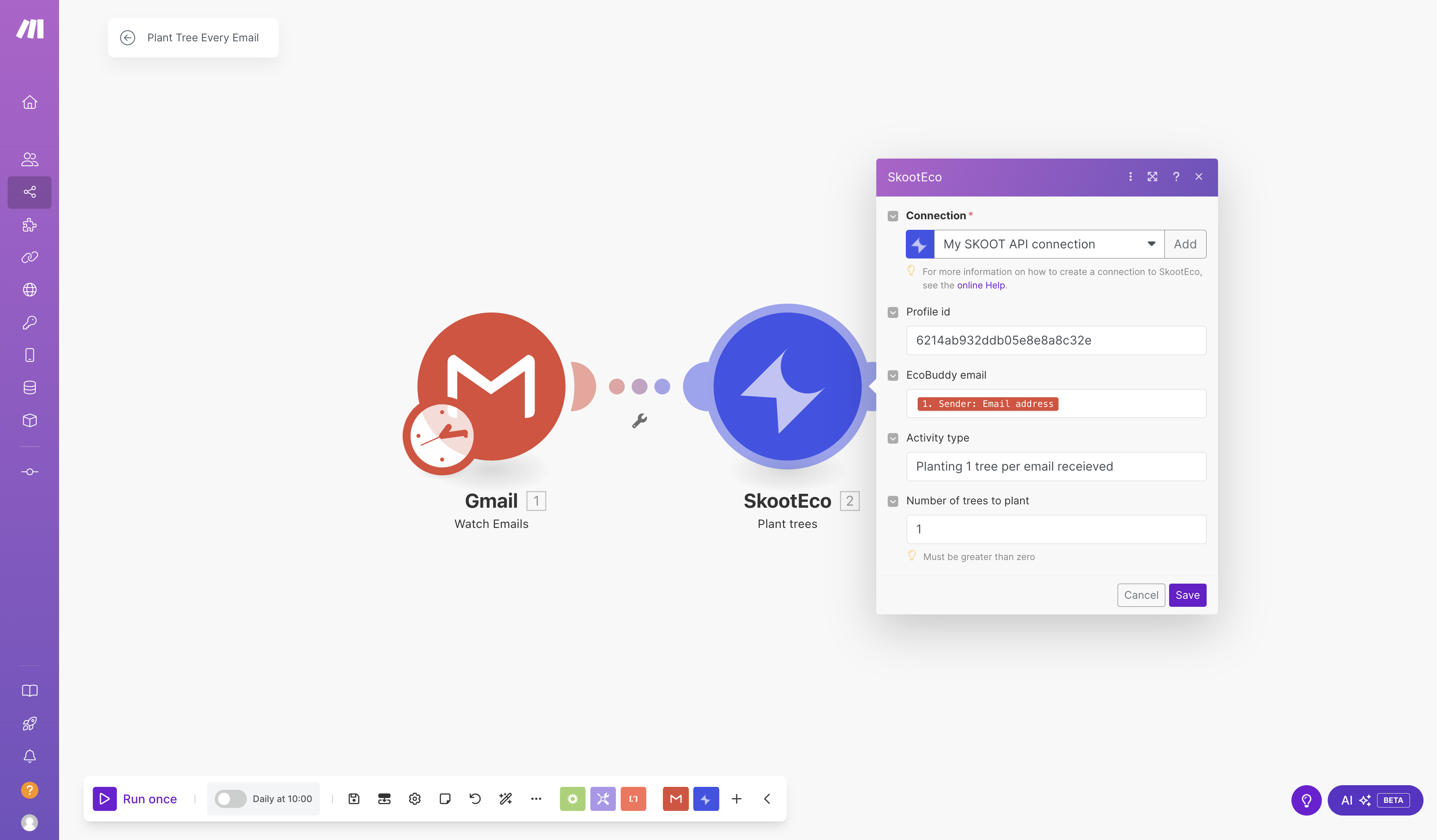
Save Your Scenario
Use the toolbar to save your progress.
Test Your Scenario
Run your scenario to ensure it functions as intended.
Monitor Your Contributions
Every time your scenario runs, your environmental impact will be automatically recorded. Track all your contributions by visiting your Impact Profile on SkootEco.
For further support, please contact our help team or refer to additional guides in the SkootEco Help Centre.