Download and open the IFTTT app from the App Store or Google Play.
Log in or sign up for a new account.
Tap the + icon or navigate to Create.
Tap Add next to "If This" and choose a trigger app.

Search for Google Calendar and select it.
Choose "You respond to an event invite" as the trigger.
Follow the prompts to connect your Google Calendar account.

Tap Add next to "Then That".
Search for SkootEco and select it.
Choose from:
Plant a Tree - Fund the planting of one mangrove tree
Offset Carbon - Support Global Humanitarian Climate Projects
Collect a Bottle - Fund the recovery of one plastic bottle from waterways
Plant Multiple Trees - Fund the planting of any number of trees
Connect your SkootEco account:
Generate an API token from your SkootEco Dashboard.
Enter your API token in the authentication prompt.
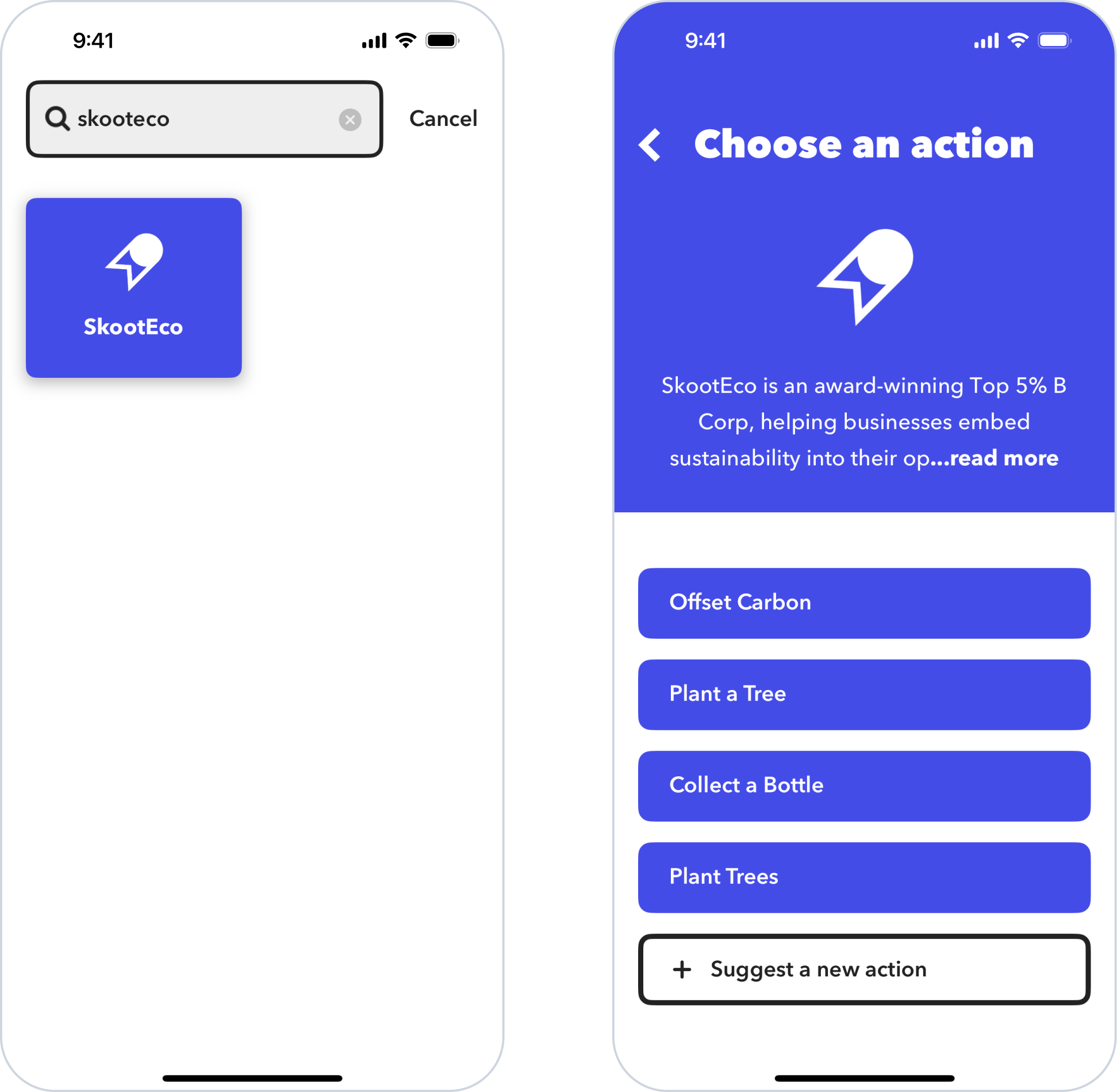
Name your Applet something meaningful (e.g., "Plant a Tree for Event Responses").
Tap Finish to activate your Applet.
Manage your Applet settings, set up notifications, and monitor analytics in the app.
View all trees planted in your SkootEco Impact Profile.